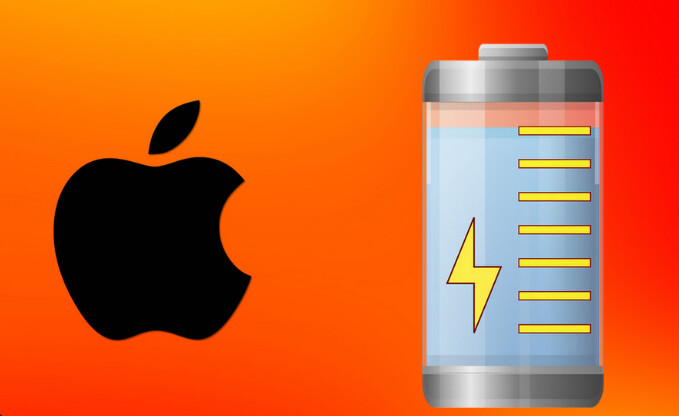AI-Powered Battery Management in iOS 26: A Smarter Way to Save Power
Apple has once again raised the bar in mobile innovation with the release of iOS 26, introducing a powerful new feature that redefines how your iPhone manages battery life — AI-powered battery management. This intelligent system is designed to maximize battery efficiency, prolong device lifespan, and adapt to your unique usage patterns. But what exactly does this mean for iPhone users, and why is it a game-changer?
What Is AI-Powered Battery Management?
At its core, AI-powered battery management in iOS 26 uses machine learning algorithms to understand how you use your device throughout the day. Instead of relying on fixed power-saving rules, iOS 26 dynamically adjusts settings, background activity, and app behavior based on real-time data. The result is smarter battery usage without compromising performance.
Key Features and Benefits
1. Personalized Power Optimization
iOS 26 monitors your daily routines — such as app usage, charging habits, screen brightness, and location data — to create a custom energy profile. For instance, if you typically stream videos in the evening, the system might reduce background activity earlier in the day to save power for later.
2. Smart Charging Enhancements
Building on the “Optimized Battery Charging” feature from previous iOS versions, iOS 26 takes it further with AI. It learns when you’re likely to unplug your phone and adjusts the charging rate accordingly, reducing battery aging and improving long-term health.
3. Real-Time Adaptive Settings
Expect your phone to adjust brightness, refresh rates, and even toggle features like background app refresh or location services based on context — all automatically. For example, when your battery is low and you’re not near a charger, iOS 26 can proactively disable non-essential functions.
4. Energy-Aware App Management
Apps that are energy-intensive are now flagged in real time. iOS 26 can limit or pause such apps when they’re not in use or suggest alternatives that consume less power. This helps you stay in control without constantly checking battery settings.
5. Battery Health Insights
With enhanced analytics, the Battery Health section now includes detailed insights powered by AI. You can view historical trends, usage forecasts, and get smart suggestions — like reducing screen-on time or adjusting settings — to improve battery efficiency.
Why This Matters for Users
Battery life has always been a top concern for smartphone users. While hardware improvements help, software-driven battery optimization is where the real breakthroughs happen. With AI at the helm, iOS 26 provides a seamless and intuitive way to manage power without user intervention. This means:
- Longer daily usage between charges
- Improved battery lifespan over months and years
- Fewer performance sacrifices in Low Power Mode
How to Enable AI Battery Management in iOS 26
Good news: AI-powered battery management is enabled by default on all devices compatible with iOS 26. However, users can fine-tune some of its features by navigating to:
Settings > Battery > Battery Optimization
Here, you’ll find toggles for smart charging, adaptive app control, and even manual overrides for specific behaviors.
Final Thoughts
Apple’s integration of AI into battery management with iOS 26 is a clear signal of where mobile operating systems are headed — toward smarter, more intuitive energy management. By learning from your habits and anticipating your needs, your iPhone becomes more efficient, more sustainable, and more user-friendly than ever before.
Whether you’re a power user or someone who just wants their battery to last all day, AI-powered battery management in iOS 26 offers a meaningful improvement you’ll notice from day one.
Tags: iOS 26, AI battery management, iPhone battery tips, Apple battery AI, smart charging iOS, battery optimization iPhone, iOS update 2025, iPhone performance, iOS battery settings, Apple machine learning features